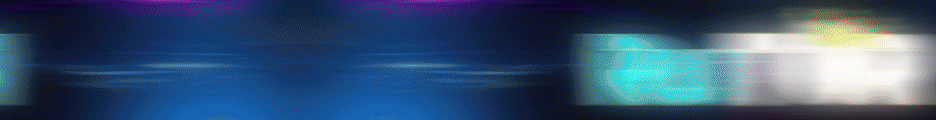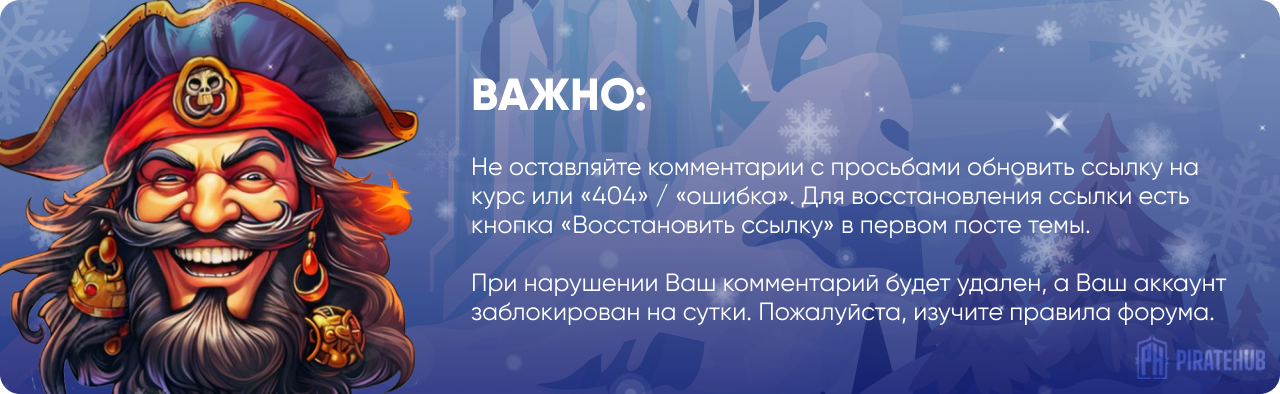- Регистрация
- 27 Авг 2018
- Сообщения
- 40,599
- Реакции
- 654,256
- Тема Автор Вы автор данного материала? |
- #1
What you'll learn:
- Sketching your ideas
- Establishing grids
- Creating simple shapes, paths, and strokes to make complex icons
- Creating custom shapes with the pen tool
- Using Transparency
- Practical graphic design skills that can be used in Illustrator, Affinity Designer, Sketch, Figma and dozens of other design tools
- Exporting icons in PNG, SVG, JPG, PDF and more
- Vector Design
- Basic knowledge of how to navigate around your computer's file system
- Basic drawing tools are recommended such as a pencil, eraser, and sketchbook or paper
- A computer with Adobe XD installed (which is FREE)
Although I'll be teaching you in Adobe XD (because it is free), I'm going to cover tools that are also found in your favorite design programs including:
- Adobe Illustrator
- Sketch
- Figma
- Affinity Design
- Invision Studio
- and many more
Things you will learn in this course include:
- Overview of Adobe XD
- Understanding types of icons and when to use them
- Creating a design brief and planning your icons to have a consistent style and colors.
- Researching icon metaphors and sketching your ideas
- Setting up your workspace for icon design
- Creating and merging shapes to create complex icons
- Using Transparency
- Balancing icon sizes and positions
- Creating a simple icon set
- Converting a filled icon set to outlines
- Exporting icons
- and more.
- Interface designers wanting to design icons
- Designers wanting to learn Adobe XD by example
- Students wanting to advance their career as a graphic or interface designer
- Students wanting to learn Vector Design
- Graphic designers wanting to design icons
DOWNLOAD: