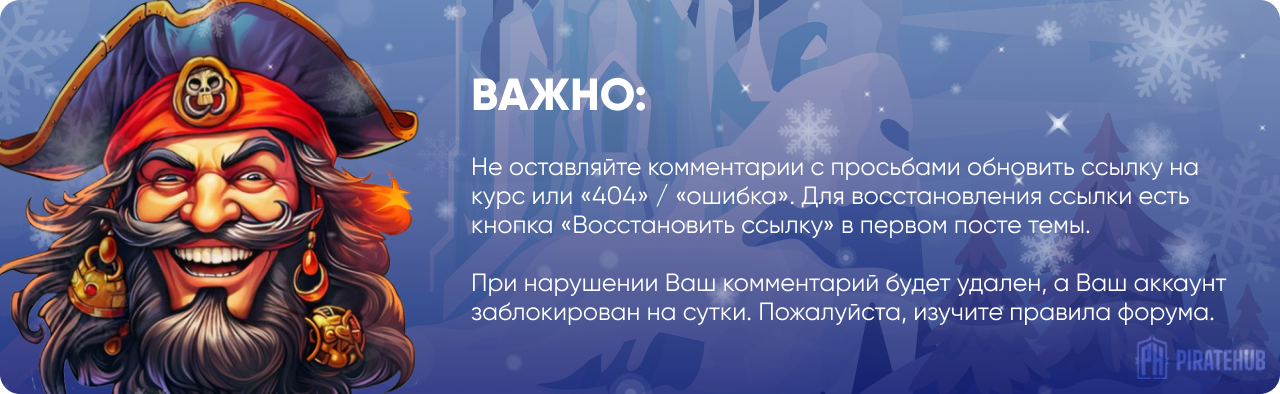- Регистрация
- 27 Авг 2018
- Сообщения
- 40,599
- Реакции
- 654,267
- Тема Автор Вы автор данного материала? |
- #1

Maximize the latest iCloud capabilities
This all-new edition of How To Do Everything: iCloud fully covers iCloud’s versatile features and offers step-by-step directions on how to use each one, including Shared Photo Streams, the iWork for iCloud apps, and iCloud Keychain. You’ll learn how to set up iCloud, transfer and sync app-specific data, documents, files, photos, music, and other content among your computers and iOS mobile devices.
- Use iCloud with your Mac, iPhone, iPad, iPad mini, and iPod touch
- Migrate from Apple MobileMe to iCloud
- Learn new iCloud features, including Shared Photo Streams, iWork for iCloud online apps, iCloud Keychain, and much more
- Manage your digital music library and iTunes purchases with iCloud
- Use the Premium iTunes Match service
- Store and manage your digital photos with My Photo Stream
- Share your digital images with others using iCloud’s Shared Photo Streams
- Sync files and documents among computers and iOS devices
- Manage and sync your Safari bookmarks, reading list, and passwords using iCloud and iCloud Keychain
- Work with iWork for iCloud
- Learn about other cloud-based services
- Sync and share apps, app-related data, and eBooks among iOS mobile devices and your computer(s)
- Back up your iPhone and iPad with iCloud
- Stream Apple TV content to your HD TV
- Locate a Lost Mac, iPhone, iPad or iPod touch with iCloud’s Find My… feature
- Manage your iCloud email account
- Troubleshoot iCloud-related problems